 Google Chrome 1.0 supports Greasemonkey. You can use Google Reader Unread Count and Better Mobile Twitter in Chrome now.
Google Chrome 1.0 supports Greasemonkey. You can use Google Reader Unread Count and Better Mobile Twitter in Chrome now.To enable Greasemonkey in Chrome, download and install the latest Chrome. Right click your Chrome shortcut, add "--enable-greasemonkey" to the end of the "Target" box (see below). Finally, you have to put the scripts in the folder "C:\scripts\" and the script files' extension must be ".user.js".
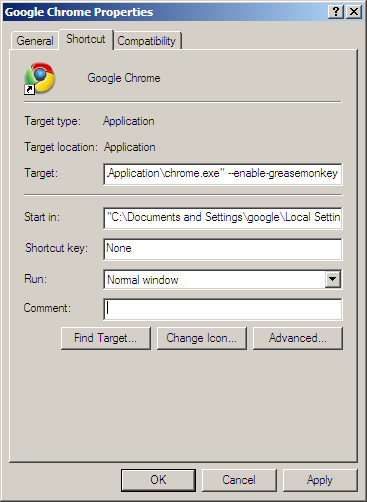
No comments:
Post a Comment